


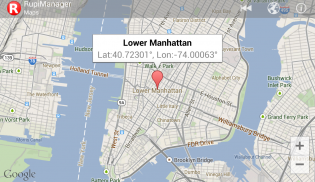

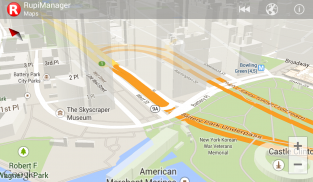
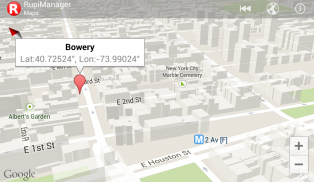








RupiManager Free

RupiManager Free의 설명
RupiManager for Sygic lets you import, export, convert Sygic Points of Interest (POIs) and manage them (list / add / remove) in the easy way.
Actually there are no others known softwares that made this 'magic' : exporting your POIs stored by Sygic navigator in its RUPI format.
Converting (import or export) your Sygic POI is valuable for backup, external editing or importing from/to another navigator program.
NEW : GOOGLE MAPS API V2 INTEGRATION !
Fine tune your POIs directly on the map
NEW : FULLY COMPATIBLE WITH ANDROID FROM 2.3 TO 4.3 (Android 2.2 is supported but the maps)
_________________________________________
DOWNLOAD & TRY NOW! FREE RELEASE
Download now this Sygic POI manager & converter!
_________________________________________
FEATURES
• Import : Reads your favorites Sygic custom POI stored in RUPI or TEXT CSV files
• Manage : Edit / review your Points of Interest (POIs) list
• Export : Export your user custom POI list in RUPI or TXT / CSV format
• Integration with Sygic : You can link the import / export directories to Sygic directories
• International characters : Full international charset support on POI description (UTF8)
• Sygic Converter : Helps you to move favorites custom POI categories from Sygic navigator to other navigator applications
_________________________________________
USAGE EXAMPLES & HINTS
- Manage RUPI or TEXT CSV file with your favorite POI locations list
• Import your favorites list
• Review, Edit, Add or Delete your favorite POIs
• Export the POI list in RUPI or TEXT CSV file
- Usage hints
• Long clicking on any menu icon to see the command description
• Long clicking on a POI to open the map
• Long clicking on a POI on the map to move it
• Seehttps://developers.google.com/maps/documentation/android/interactivity#map_gesturesfor maps gesture reference
• More information on RupiManager site: follow the link at the end of this page
_________________________________________
TEXT-CSV IMPORT/EXPORT FORMAT
First line is the delimiter - format : delimiter=(character)
Further lines - format : (longitude)(delimiter)(latitude)(delimiter)(description)(newline)
The description supports UNICODE-UTF8 characters.
Longitude and latitude with max 5 decimal digits with optional minus sign.
Example:delimiter=|-74.00063|40.72301|Lower ManhattanUsing this output file in CSV format is easy: just remove the first line and rename file in CSV.
Excel and OpenOffice should immediately recognize the format.
_________________________________________
HOW TO LINK RUPIMANAGER AND SYGIC NAVIGATOR
If you want to try this feature please :
• be aware that "RupiManager Free" will clips out your exported category to 10 POIs. The navigator, importing a same name category, too! So: Made a backup first
• made a backup of entire "(your sdcard path)/Sygic/Maps/rupi" directory
• set the "(your sdcard path)/Sygic/Maps/import" in RupiManager settings pane on "Export Directory"
• set the "(your sdcard path)/Sygic/Maps/rupi/(nation code)" in RupiManager settings pane on "Import Directory"
Now RupiManager sees Sygic custom poi categories used by navigator program and each file exported, in RUPI format, goes directly to navigator import directory, just restart it to see the changes.
More information on RupiManager site: follow the link at the end of this page
_________________________________________
SUPPORTThis free software is adMob supported and is limited to 10 exported POIsThe full version exports unlimited POIs and has no ads.
Please send comments and requests torupimanager@gmail.comThank you.rupimanager@gmail.com(Sygic, adMob, Excel and OpenOffice are a registered trademarks of their owners - RupiManager is not affiliated with Sygic)SYGIC에 대한 RupiManager는 수출 관심 SYGIC 포인트 (POI를) 변환하고 쉬운 방법으로 (목록 / 추가 / 제거)를 관리하면 가져 오기를 할 수 있습니다.
귀하의 POI를가 RUPI 형식 SYGIC 네비게이터에 저장 내보내기 : 사실 어떤 사람이 '마법'을 만든 알려진 소프트웨어이 없습니다.
변환 (가져 오기 또는 내보내기)를 SYGIC POI 백업에 대한 가치, 외부 편집 또는 / 다른 네비 프로그램으로 가져 오기.
NEW : Google지도 API V2의 INTEGRATION!
귀하의 POI를 직접지도에 미세 조정
NEW : 2.3 4.3 안드로이드와 완벽하게 호환 (안드로이드 2.2이 지원되지만지도)
_________________________________________
및 다운로드 NOW TRY! 무료 RELEASE
지금 SYGIC POI 관리 및 컨버터 다운로드!
_________________________________________
특징
• 가져 오기 : RUPI 또는 TEXT CSV 파일에 저장된 즐겨 찾기 SYGIC 정의 POI를 읽고
• 관리 / 편집 관심 포인트 장소 (POI) 목록 검토
• 내보내기 : RUPI 또는 TXT / CSV 형식의 사용자 지정 POI 목록 내보내기
SYGIC와 • 통합 : 당신은 SYGIC 디렉토리 가져 오기 / 내보내기 디렉토리를 링크 할 수 있습니다
• 국제 문자 : POI 설명에서 전체 국제 문자 집합 지원 (UTF8)
• SYGIC 변환기 : 당신이 다른 탐색기 응용 프로그램에 SYGIC 탐색기에서 즐겨 찾기에게 사용자 지정 POI 카테고리를 이동하는 데 도움을줍니다
_________________________________________
사용 예 및 힌트
- 좋아하는 POI의 위치 목록 RUPI 또는 텍스트 CSV 파일 관리
• 즐겨 찾기 목록 가져 오기
• 검토, POI를 당신의 마음에 드는 편집, 추가 또는 삭제
• RUPI 또는 텍스트 CSV 파일의 POI 목록 내보내기
- 용도 힌트
• 긴 명령 설명을 볼 수있는 메뉴 아이콘을 클릭
• 긴 맵을 열어 POI를 클릭
• 긴 그것을 이동하는지도 POI를 클릭
•지도 제스처 참조https://developers.google.com/maps/documentation/android/interactivity# 1 map_gestures보기
RupiManager 사이트 • 추가 정보 :이 페이지 끝에 링크를 따라
_________________________________________
TEXT-CSV 가져 오기 / 내보내기 FORMAT
첫 번째 줄은 구분 기호 - 형식 : 분리 = (자)
더 라인 - 형식 : (경도) (분리) (위도) (분리) (설명) (줄 바꿈)
설명은 유니 코드 UTF8 문자를 지원합니다.
선택적 빼기 기호 최대 5 진수 숫자 위도와 경도.
예를 들면 :구분 = |-74.00063 | 40.72301 | 맨하탄
CSV 형식의 출력 파일을 사용하면 쉽습니다 : 단지 첫 번째 줄을 제거하고 CSV있는 파일의 이름을 바꿉니다.
Excel 및 오픈 오피스는 즉시 형식을 인식해야한다.
_________________________________________
RUPIMANAGER 및 SYGIC NAVIGATOR를 연결하는 방법
당신이 시도하려는 경우이 기능을하시기 바랍니다 :
• 알고는 "RupiManager 무료"POI를 10 내 보낸 카테고리 초과됩니다 클립. 네비도 같은 이름의 카테고리를 가져 오기! 그래서 : 먼저 백업을 만든
•이 전체의 백업을 만들어 "(귀하의 sdcard에 경로) / SYGIC /지도 / RUPI"디렉토리에게
• "수출 디렉토리"에 RupiManager 설정 창에서 "(당신 SDCARD 경로) / SYGIC /지도 / 가져 오기"를 설정
• 설정 "(당신 SDCARD 경로) / SYGIC /지도 / RUPI / (국가 코드)" "가져 오기 디렉토리"에 RupiManager 설정 창에서
지금 RupiManager는 네비게이터 프로그램과 RUPI 형식으로 내 보낸 각 파일에서 사용 SYGIC 정의 포이 범주를 볼 수 네비게이터 가져 오기 디렉토리로 직접 이동, 단지 변경 사항을 확인하기 위해 다시 시작합니다.
RupiManager 사이트에 대한 자세한 내용은이 페이지 끝에 링크를 따라
_________________________________________
SUPPORT이 무료 소프트웨어는 애드 몹이 지원되며 POI를 내 보낸 10로 제한됩니다
가득 차있는 버전 POI를 무제한으로 수출되며 광고가 없습니다.rupimanager@gmail.com에 대한 의견과 요청을 보내 주시기 바랍니다
감사합니다.rupimanager@gmail.com(SYGIC, 몹, 엑셀, 오픈 오피스는 해당 소유권자의 등록 상표입니다 - RupiManager는 SYGIC와 제휴하지 않습니다)



























